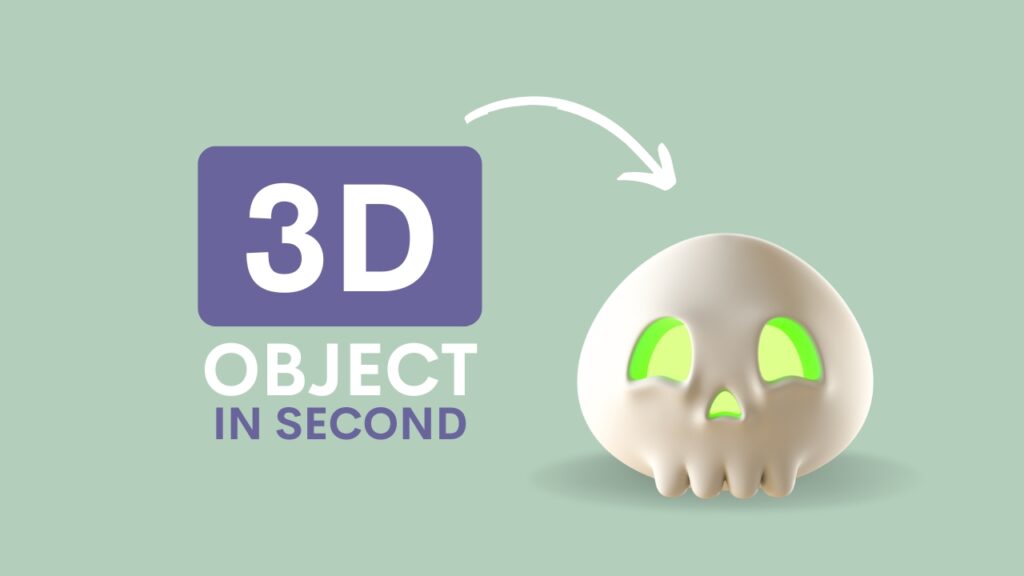In today's interconnected world, remote work and collaboration are more important than ever. TeamViewer has emerged as a leading solution, enabling individuals and businesses to connect, collaborate, and control devices remotely.
In this blog post, we'll explore what TeamViewer is, its features, benefits, and how it can enhance productivity for teams worldwide.
Page Contents
What is TeamViewer?
TeamViewer is a remote desktop software application that allows users to remotely access and control computers, share screens, transfer files, and conduct online meetings. Initially launched in 2005, TeamViewer has evolved into a powerful tool for both personal and professional use, supporting various operating systems including Windows, macOS, Linux, Android, and iOS.
Functions and Features of TeamViewer
TeamViewer is a desktop sharing software known for its remote access, remote control, and remote support capabilities.
Here are the functions and features of TeamViewer:
1. Remote Control
TeamViewer allows users to remotely access and control another computer or mobile device. This feature is particularly useful for IT support, troubleshooting, and collaborative work.
It supports connections between different operating systems (Windows, macOS, Linux, iOS, Android), enabling seamless control across various devices.
TeamViewer allows users to record remote control sessions for documentation, training, or auditing purposes.
It supports Wake-on-LAN functionality, enabling users to wake up sleeping or powered-off computers remotely when they need to access them.
2. File Transfer
Users can easily transfer files and folders between connected devices by simply dragging and dropping them within the TeamViewer interface.
While in a remote control session, users can share files directly with the remote computer, facilitating quick exchange of documents, software updates, or any necessary files.
TeamViewer allows clipboard synchronization between the local and remote computers, making it easy to copy and paste text, images, or files across devices.
It includes a feature called TeamViewer File Box, where users can securely store files online and access them remotely, even when the remote computer is offline.
3. Remote Meetings
TeamViewer facilitates online presentations by allowing users to share their screen with multiple participants, enabling demonstrations, training sessions, or collaborative discussions.
It supports VoIP (Voice over IP) and video calls during remote meetings, enhancing communication and collaboration by enabling participants to discuss in real-time.
During meetings, users can use a virtual whiteboard to sketch ideas, annotate documents, or highlight key points, fostering interactive discussions and brainstorming sessions.
TeamViewer allows users to record remote meetings, including audio, video, and screen sharing, for later review, training purposes, or sharing with absent participants.
It integrates with calendar applications and messaging platforms, making it easy to schedule meetings, send invitations, and communicate with participants before, during, and after meetings.
TeamViewer's comprehensive set of features makes it a powerful tool for remote support, collaborative work, and online meetings, catering to both individual users and large organizations alike.
Business and Enterprise Use of TeamViewer
Teamviewer Software is widely used by many companies all around the world, for their business ease, primarily centred around remote access, support, and collaboration.
Here are some key aspects of its business and enterprise use:
Remote Support: IT departments use TeamViewer to remotely troubleshoot and support employees' computers, which is crucial for maintaining operational efficiency and resolving technical issues promptly.
Remote Access: It enables employees to access their work computers or networks from anywhere, facilitating flexible work arrangements such as remote work or accessing resources while traveling.
Collaboration: Teams can collaborate effectively through screen sharing, file transfer, and online meetings. This is particularly useful for project collaboration, training sessions, and presentations.
Security: TeamViewer offers robust security features, including end-to-end encryption, two-factor authentication, and session recording, ensuring secure access to sensitive information and compliance with data protection regulations.
Management and Monitoring: IT administrators can manage and monitor TeamViewer usage across their organization, ensuring control over who can access what resources and maintaining audit trails of remote sessions.
Integration: It integrates with other business tools and software, enhancing productivity and workflow efficiency. Integration with CRM systems, helpdesk software, and service management platforms streamlines processes and improves customer support.
Customization and Scalability: TeamViewer offers customization options to tailor the solution to specific business needs, and it scales from small businesses to large enterprises with thousands of endpoints.
How to Download TeamViewer
You have to download Teamviewer from its official website, from the links mentioned below:
How to Use TeamViewer
After installation, you will see an interface like this:

You have to fill out the partner ID of another person whose device you want to control remotely. Ask him/her to download TeamViewer Quick Support on their device. He or she can also download the TeamViewer Quick Support application from the App Store or Play Store.
Here is the interface another person will see; you have to simply put that code into your TeamViewer app or software.

File Transfer
TeamViewer allows you to transfer files between connected computers: While connected, click on the "Files & Extras" tab. Select "File transfer" and then choose the files you want to send or receive.
Meetings and Presentations
TeamViewer also supports online meetings and presentations. Click on "Meeting" from the main interface. Start a new meeting or join an existing one by entering the meeting ID provided by the organizer.
Conclusion
TeamViewer has revolutionized the way individuals and businesses connect and collaborate remotely. Whether you're providing IT support, conducting online training sessions, or managing a global team, TeamViewer offers the tools needed to work efficiently and securely from anywhere. Embrace the power of remote connectivity with TeamViewer and unlock new possibilities for your organization.
In conclusion, TeamViewer is not just a tool but a catalyst for transforming how teams operate in today's digital landscape. Ready to empower your team with seamless remote collaboration? Explore TeamViewer and discover the difference it can make for your productivity and efficiency.